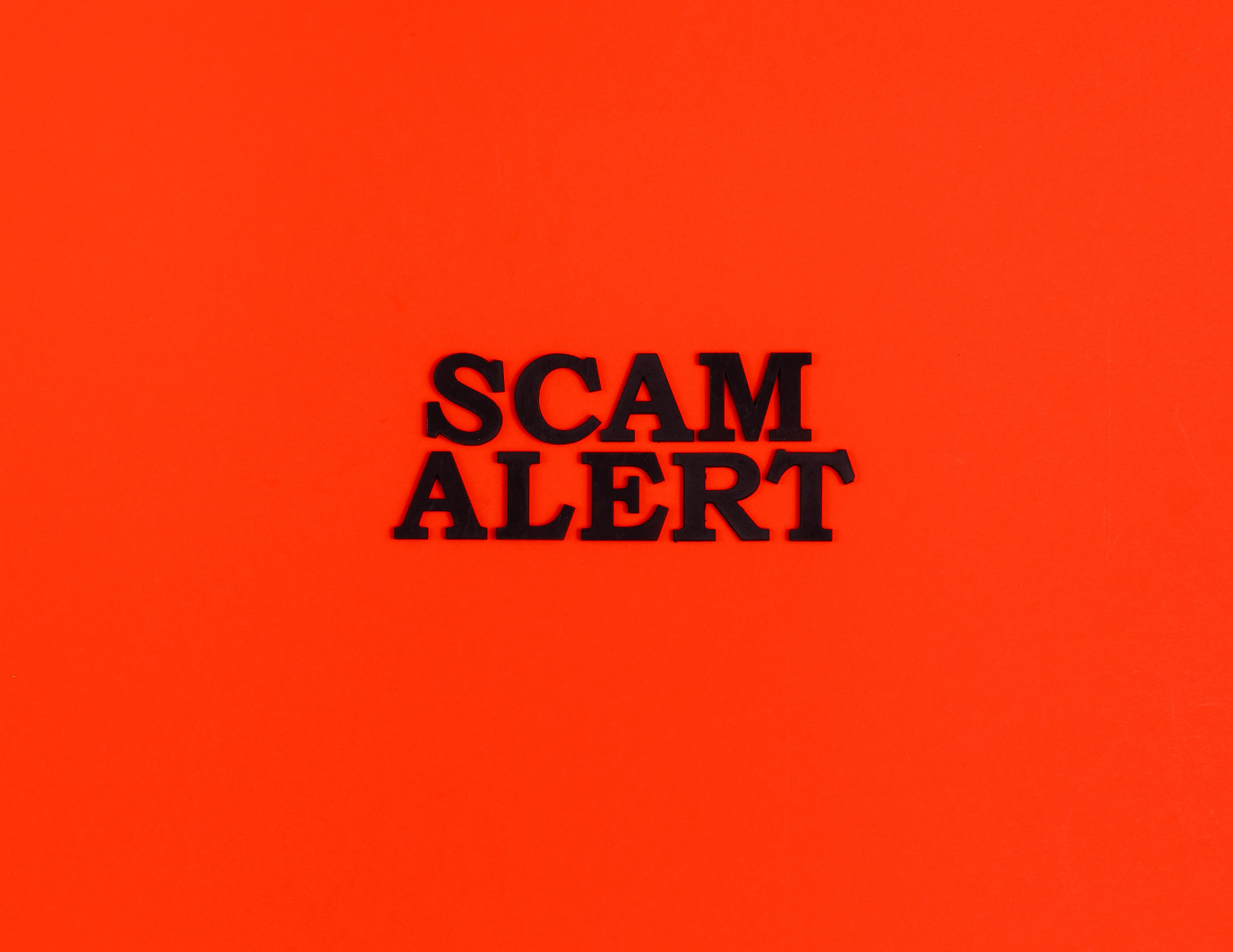Name
Password
Get Rid of Spam Permanently: A Step-by-Step Guide
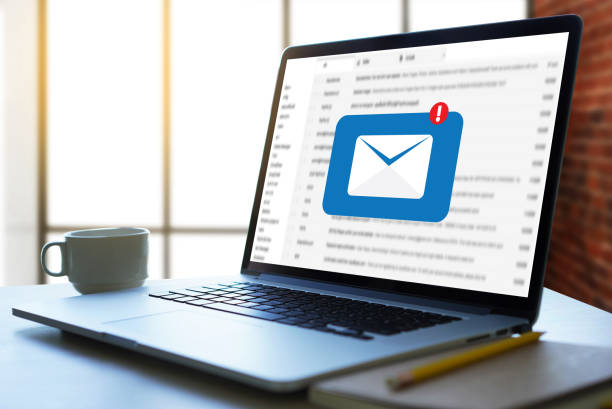
In the age of digital transactions, using a temporary email for online shopping is a smart move. It allows you to avoid a flood of promotional emails after making a purchase.
Every click, swipe, and sign-up seems to invite an avalanche of unwanted emails. Your inbox, once a haven for important messages, now feels more like a battleground against endless spam. But what if you could turn the tide? This guide isn't just about managing spam; it's about eliminating it. Get ready to reclaim your inbox! One Time Mail makes it easy to maintain your digital privacy. Disposable emails are not just tools for tech-savvy individuals; they are everyday essentials for anyone navigating the internet.
Step 1: Guard Your Primary Email Like a Treasure
Your Email is Your Digital Identity - Protect It. Your primary email address is a gateway to your personal life. It's linked to your social media, work, and personal communications. Giving it out indiscriminately is like leaving your front door wide open. Start segregating your email usage. Perhaps create one for social media interactions, another for online shopping, and keep your primary one for personal and professional communication. This simple act can significantly reduce the amount of spam reaching your main inbox.
Step 2: Think Twice Before Opting for 'Free' Services
There's No Such Thing as a Free Lunch. We've all been lured by the allure of 'free' services online, but at what cost? Often, it's your personal data that's the real currency. Before you click 'agree', take a moment to scan through the terms and conditions. Look for clauses about data sharing and privacy. If it seems like you're giving away too much for too little, it might be best to walk away.
Step 3: Unsubscribe as if Your Inbox Depended on It
Your Unsubscribe Button, The Unsung Hero. Decluttering your inbox can be as satisfying as spring cleaning. Take time every week to go through your emails and unsubscribe from newsletters, promotions, and other non-essentials. But beware of spam emails mimicking legitimate ones; clicking 'unsubscribe' on these can verify your email to spammers. When in doubt, mark as spam and let your email provider filter them out.
Step 4: Embrace the Power of Disposable Emails with OneTimeMail.org
A Temporary Solution for a Permanent Problem. Disposable email addresses from OneTimeMail.org are a game-changer. Use them for one-off sign-ups, online forms, or anywhere you don't want to divulge your real email. These temporary inboxes catch the spam while your primary inbox stays clean. Plus, there's the added bonus of enhanced privacy and security.
Step 5: Stay Alert with Regular Privacy Check-ups
Vigilance is Key to Privacy. Just like you wouldn't leave your house unlocked, don't leave your digital life exposed. Regularly review and update privacy settings on all your online accounts. Tighten up where necessary, and always be on the lookout for new privacy features and updates. This proactive approach can significantly shield you from spam and other digital threats.
Conclusion
The road to a spam-free inbox is a journey of vigilance and smart practices. By safeguarding your primary email, scrutinizing 'free' offers, mastering the unsubscribe button, leveraging disposable emails, and staying on top of your digital privacy, you're setting up strong defenses against spam. And remember, OneTimeMail.org is your ally in this fight. Easy to use and incredibly effective, it's the tool you need to keep spam at bay. Say goodbye to unwanted emails and hello to a cleaner, safer digital life.